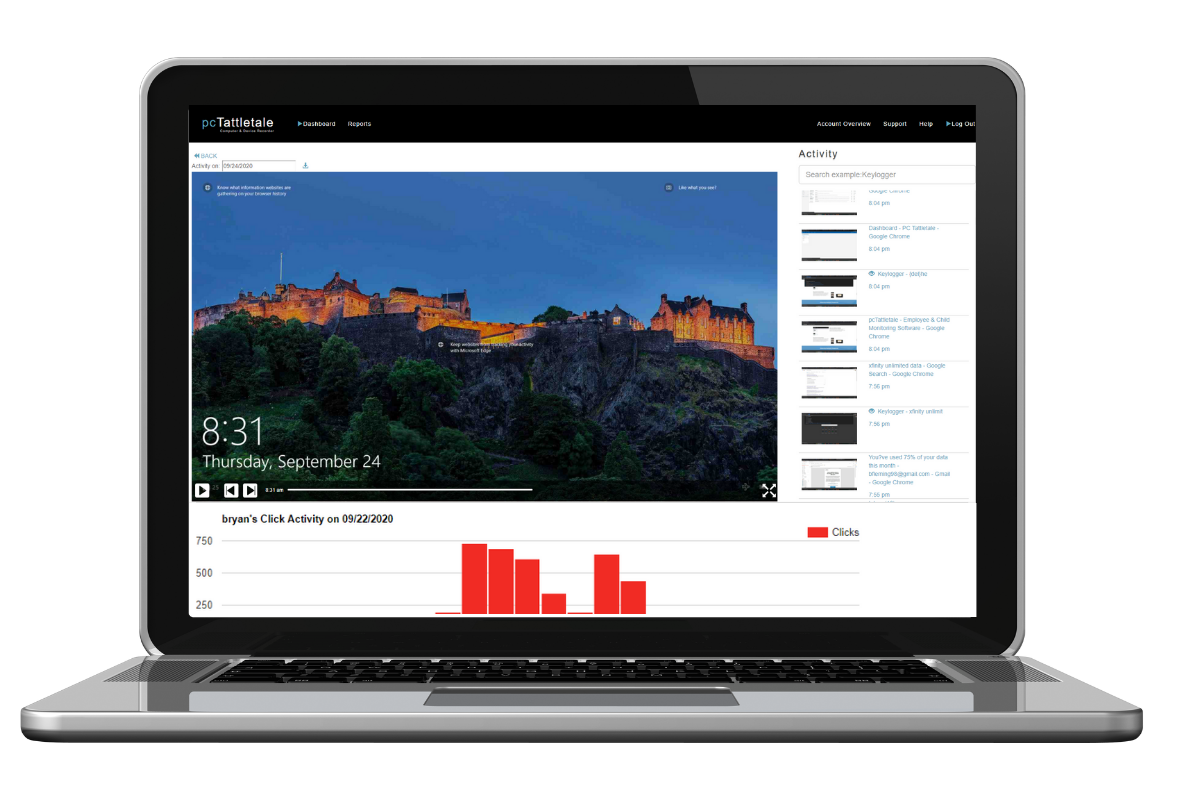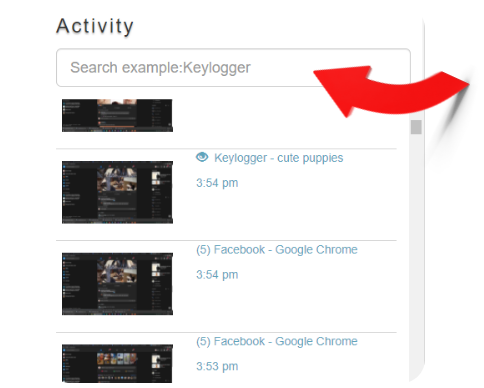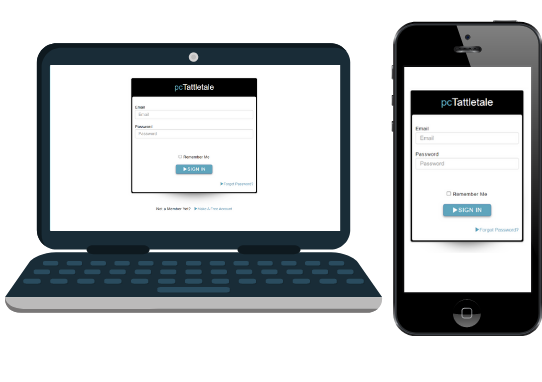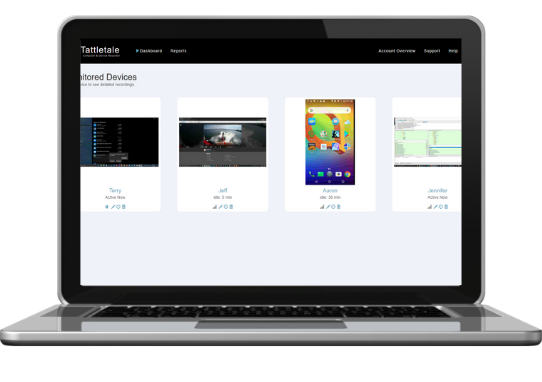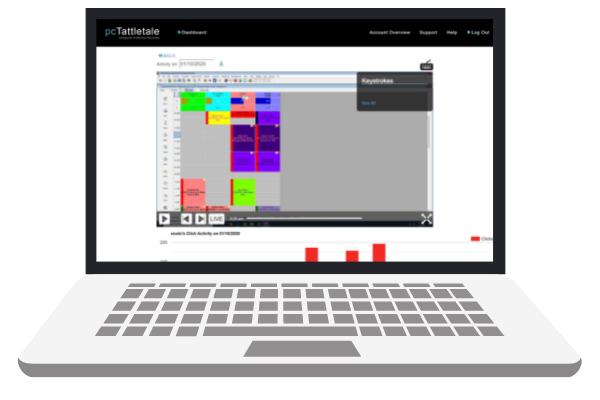pcTattletale for Windows
Revolutionary Windows Monitoring Solution
- Monitor Social Media, Email, Web Browsing, Video Games...and more.
- 100% undetectable
- Builtin Keylogger
- View Activity Remotely
Available for:  Windows XP - Windows 11
Windows XP - Windows 11
 Windows XP - Windows 11
Windows XP - Windows 11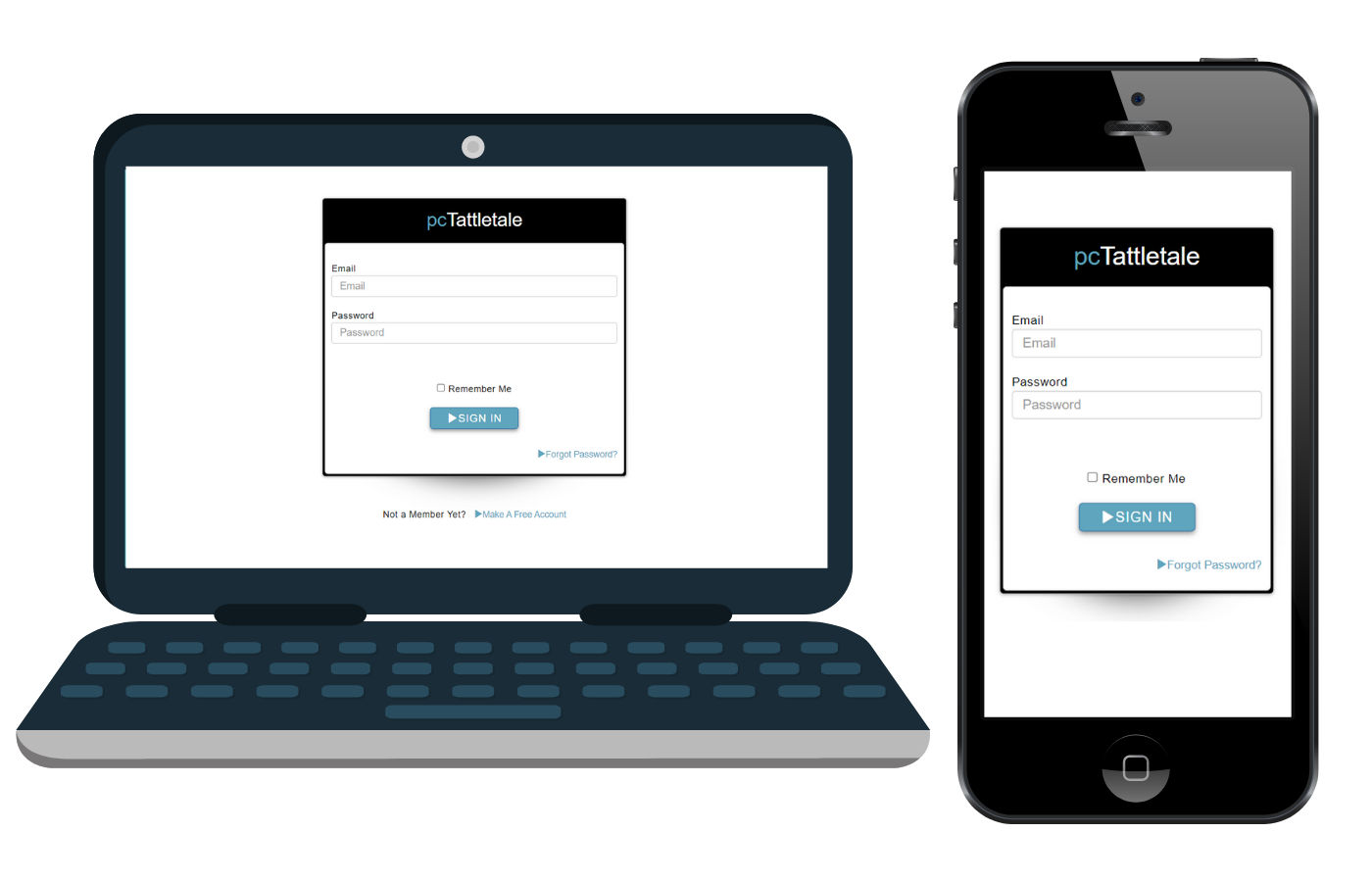
Sign in from your computer or phone
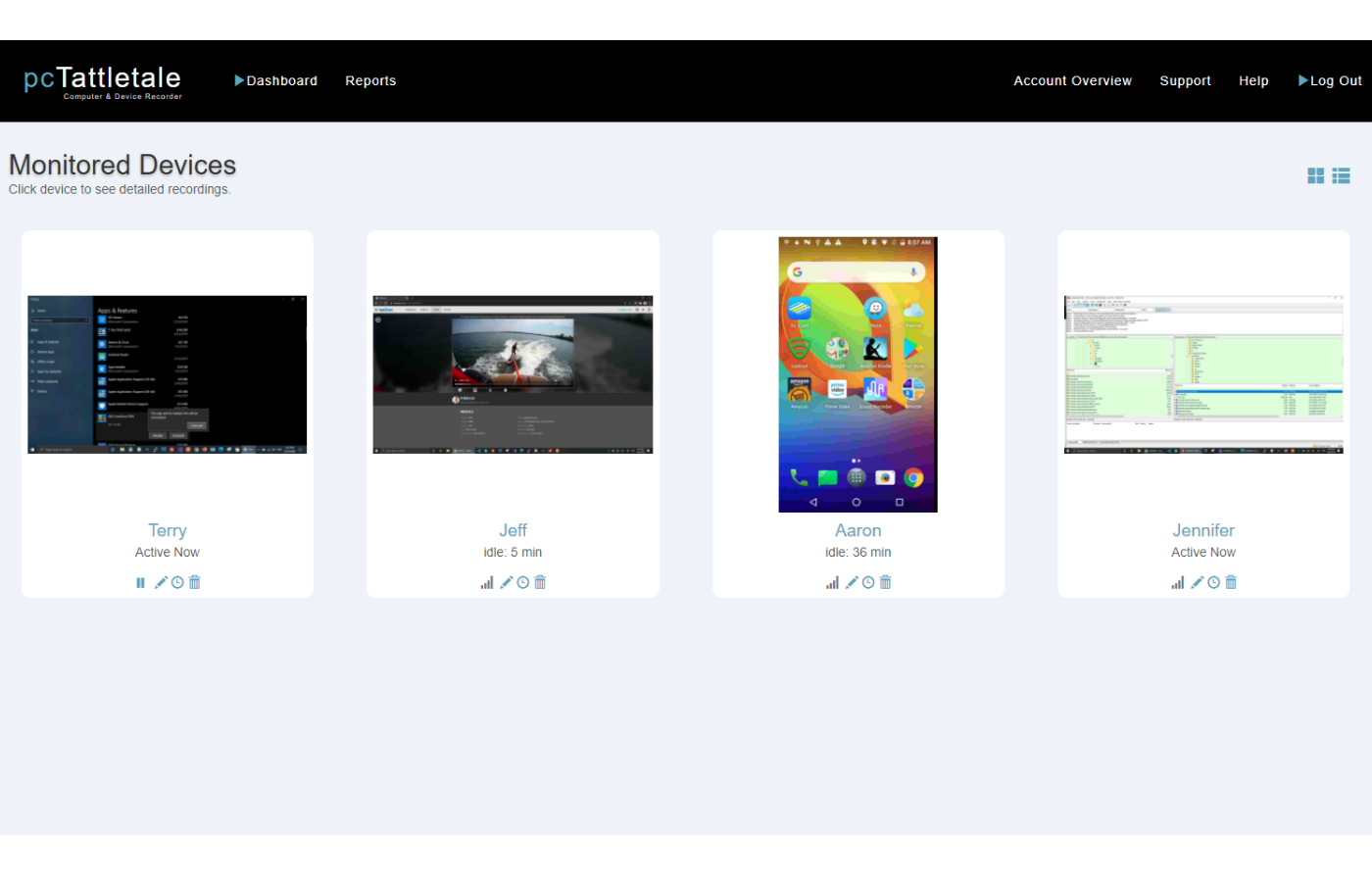
Makes video recordings as they use their device. The dashboard shows live monitoring as it happens. Watch all your devices from one place.
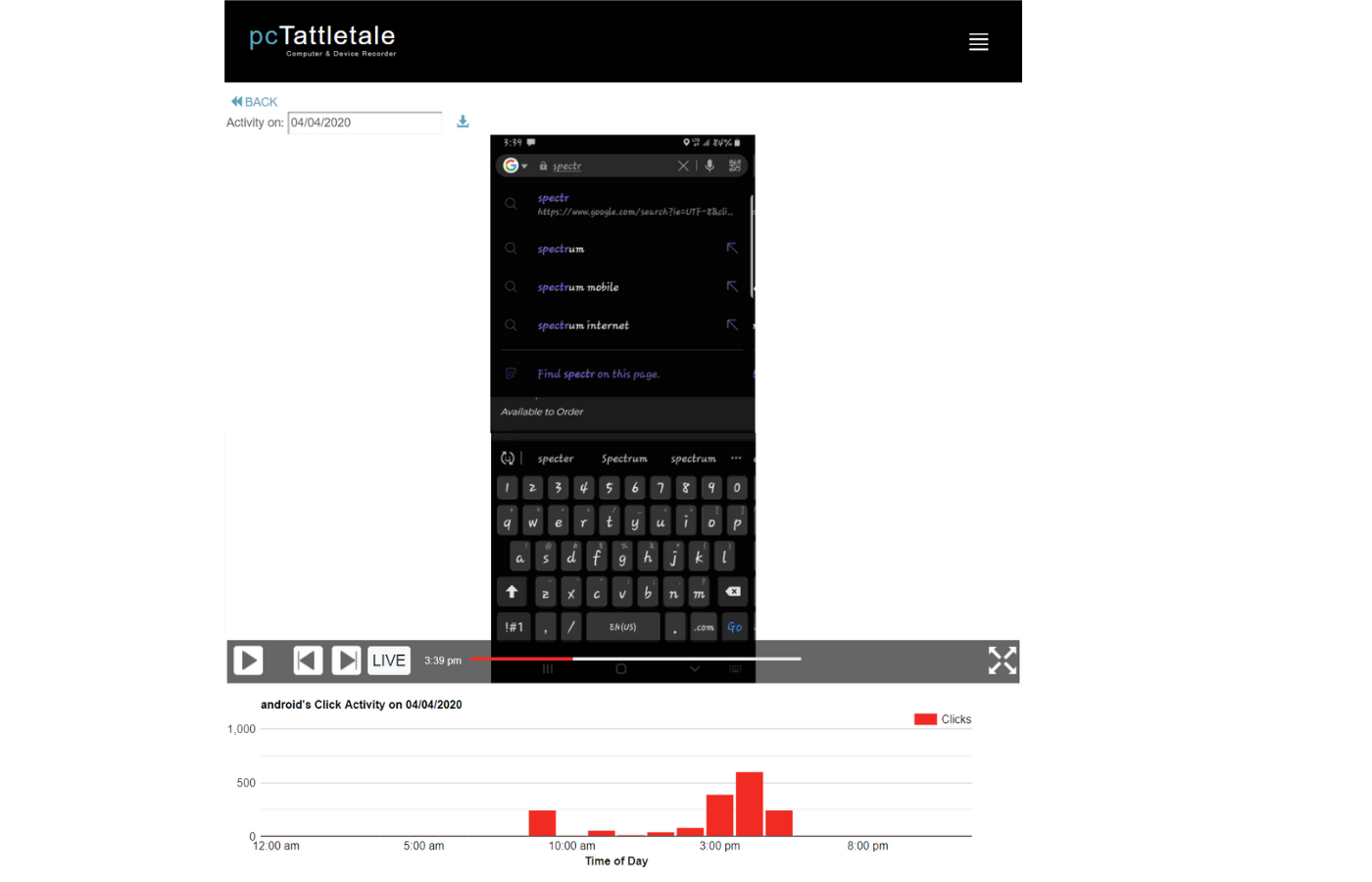
Click device to see full video recording. Top calendar shows recorded days

Watch video recordings right from your phone.
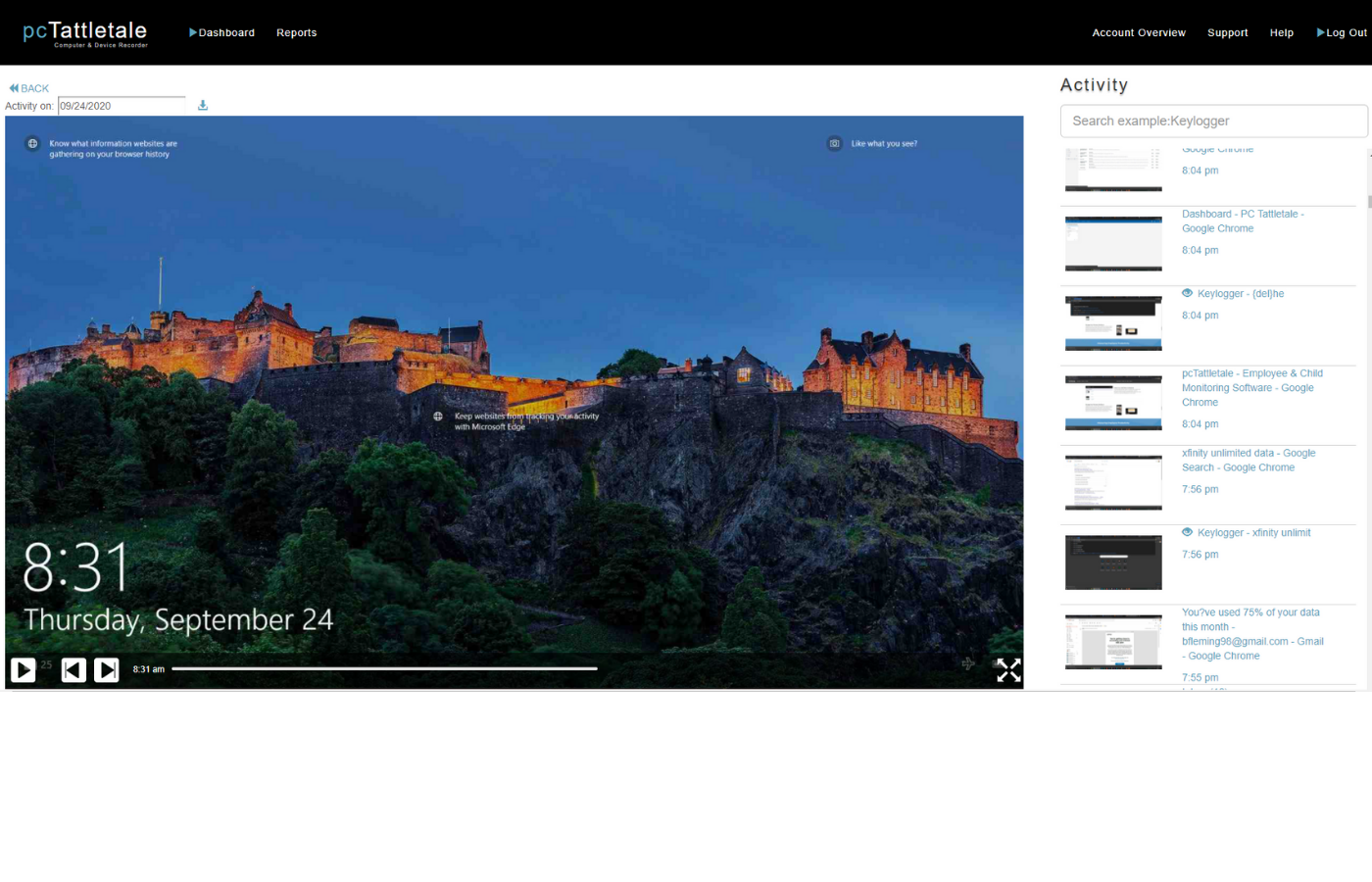
See Apps used and keys pressed. Easily search through their activity (Windows PCs Only).
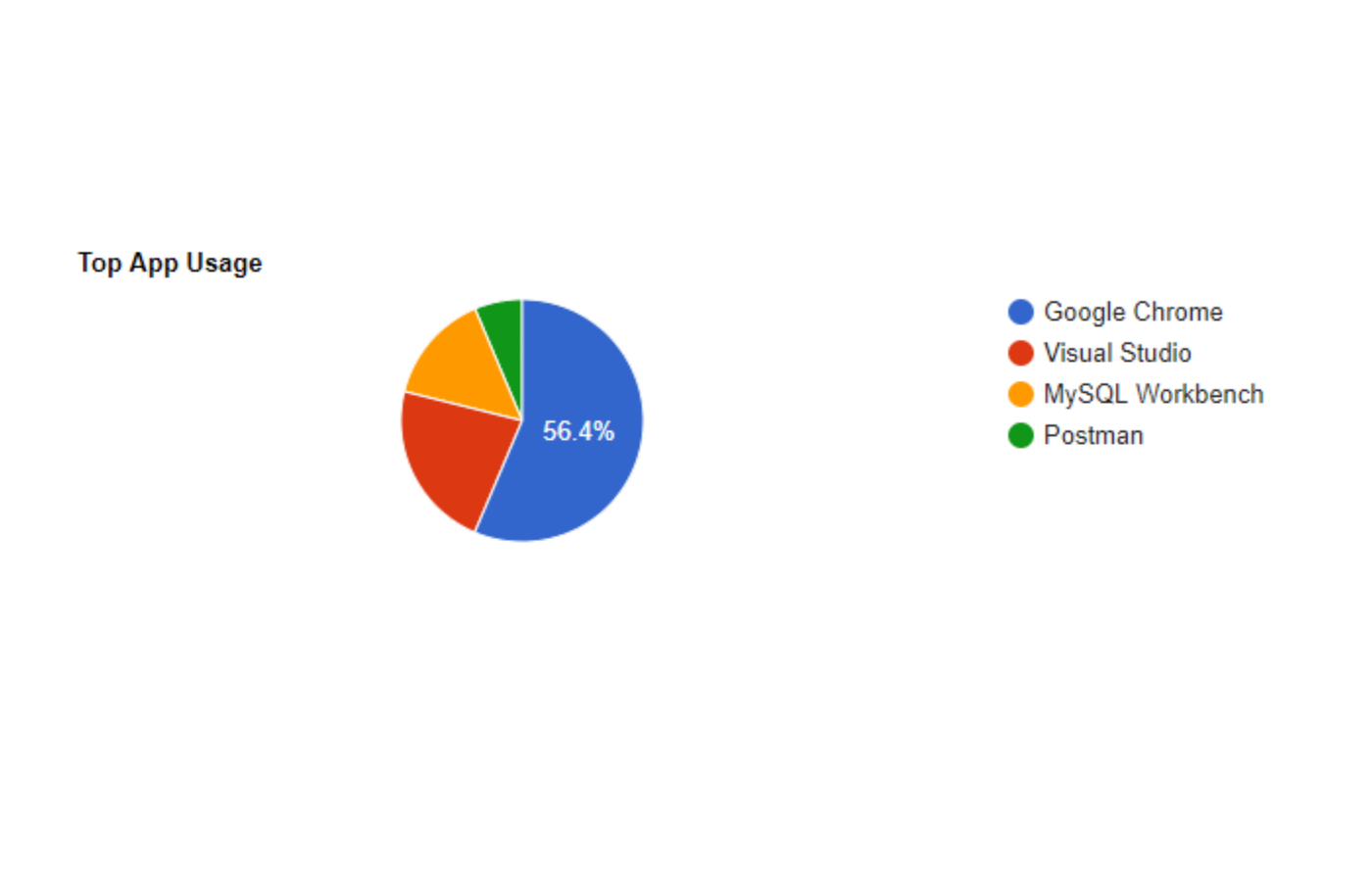
See which apps are used and for how long.
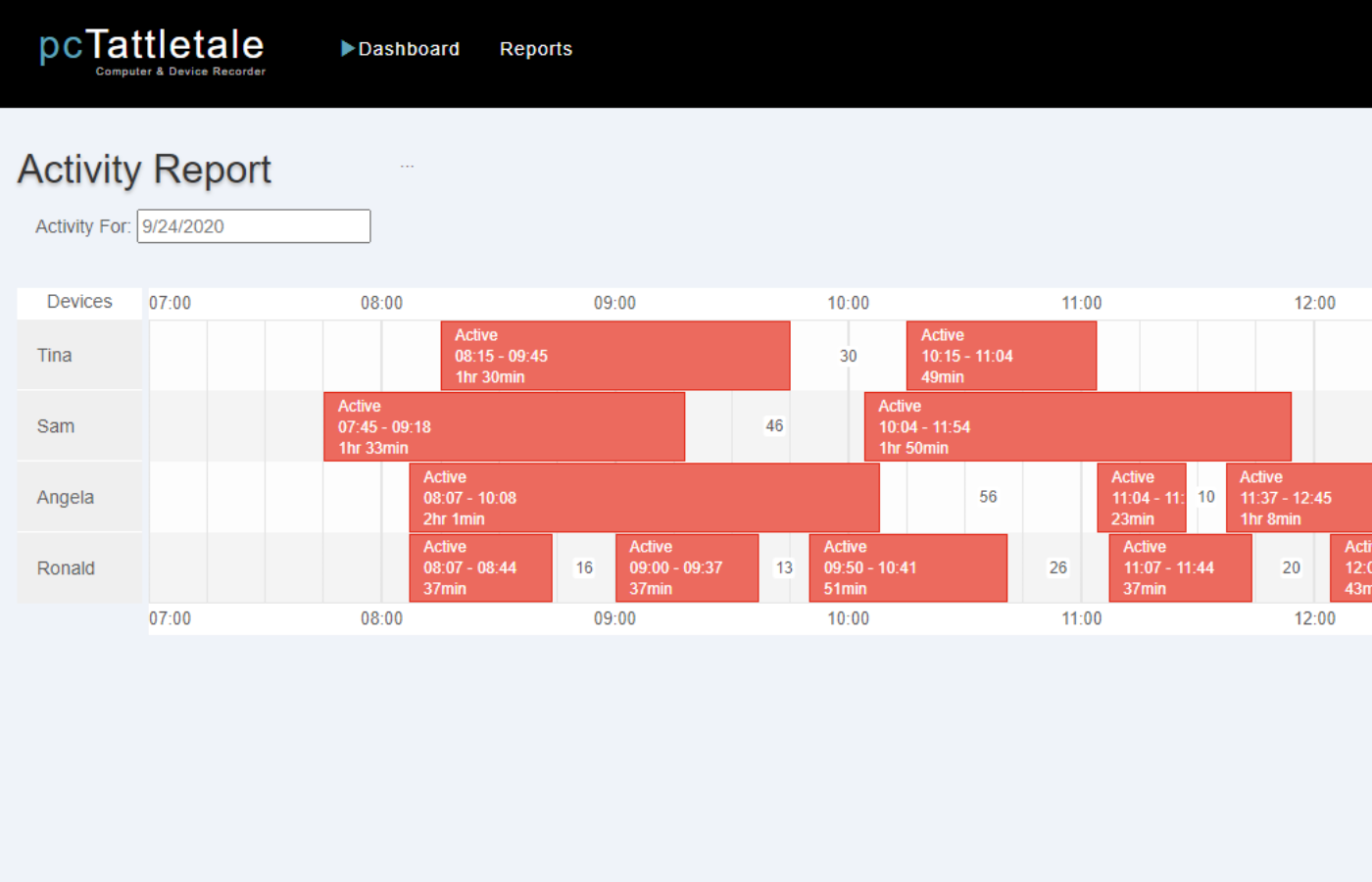
See when your staff is working or when the devices are in use. All from one location.